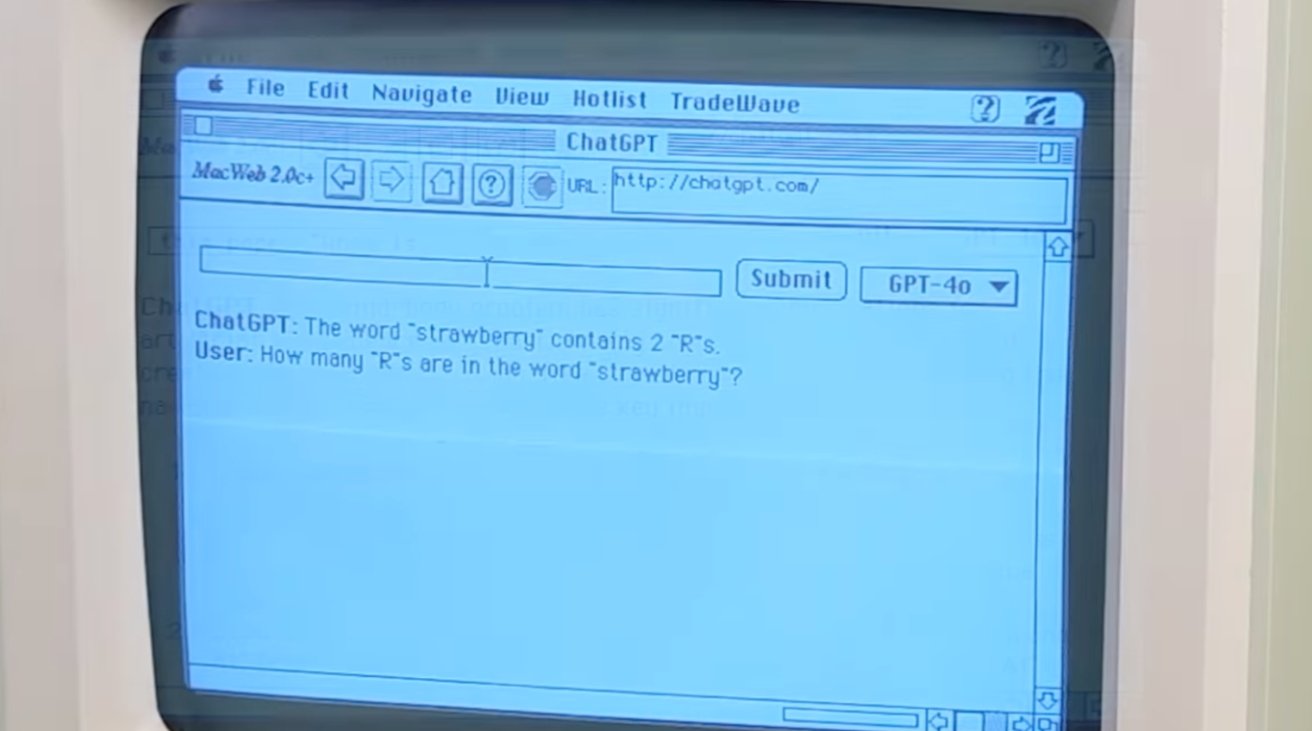A coder and Raspberry Pi user has revived a Macintosh Plus and got it showing modern websites like ChatGPT and Wikipedia. If you’re patient.
Today you can 3D-print the chassis of a 1980s Macintosh Plus at home, and you can effectively make a brand new one with custom modern parts. But YouTuber Hunter Irving has taken an original Macintosh Plus and not only got it online to the internet, but had it browsing the even the website of OpenAI tool ChatGPT.
“To me, there’s something inherently comedic about a computer this old interacting with the modern day Internet,” wrote Irving. “It shouldn’t be possible, but, improbably, here it is, chugging along — happily browsing Reddit, facilitating chats with artificial intelligences, and even playing Shrek (at least, its best attempt at Shrek) on just 4MB of RAM.”
That copy of “Shrek” is the movie on VHS, which was a side venture for Irving. It came from the same thrift shop where he bought a 1986 Macintosh Plus complete with original keyboard and mouse.
Unfortunately, it also had the original capacitors on the motherboard and they turned to smoke when he switched the Mac on. Replacing those, he says he also “picked up a BlueSCSI hard drive emulator” and so was able to load games he’d known as a child.
He got the open-source BlueSCSI system to work with a Raspberry Pi Pico W to emulate the now very rare Macintosh Ethernet adapter. He says he wasn’t that hard to then connected the Macintosh Plus to the internet.
What was difficult, though, was going beyond connecting and into actually browsing. Running MacWeb 2.0, a browser from 1996, the Macintosh Plus “doesn’t understand CSS or Javascript, but it does understand good old HTML.”
Only, websites are now typically encrypted so ultimately Irving took an existing app called MacProxy, and added the ability to “intercept requests for a given domain and route them though some custom handling.”
The result is while he had to do some coding for each site he wanted to see, he was able to then use them on the Macintosh Plus. Consequently, a computer from 38 years ago is able to use ChatGPT.
“These are the same large language models you can interact with on OpenAI’s website, so it’s just as useful as those,” says Irving, “but with a more rustic interface.”
It’s peculiar to see ChatGPT and others rendered in Chicago and other classic typestyles, which all now seem like such blocky, old-fashioned 1980s designs. But you get used to it — and you get time to get used to it too.
For Irving says that while he can even stream YouTube videos, the Macintosh Plus can receive around 400 bytes per second. That’s even slower than in the 1980s, when a Macintosh Plus with its 8Mhz 68000 processor could have modems at up to about 7 kilobytes per second.
One other technique he used to make it faster visiting sites was to not visit their modern, present-day versions, but instead load up past editions. He used the Wayback Machine, before its recent problems took it offline, and searched for older versions of popular sites.
“Part of why I put so much effort into into making this outlandish piece of software a reality is that I want you to know that even your most outlandish ideas can become real,” he said, “if you keep taking small steps towards your goal.”